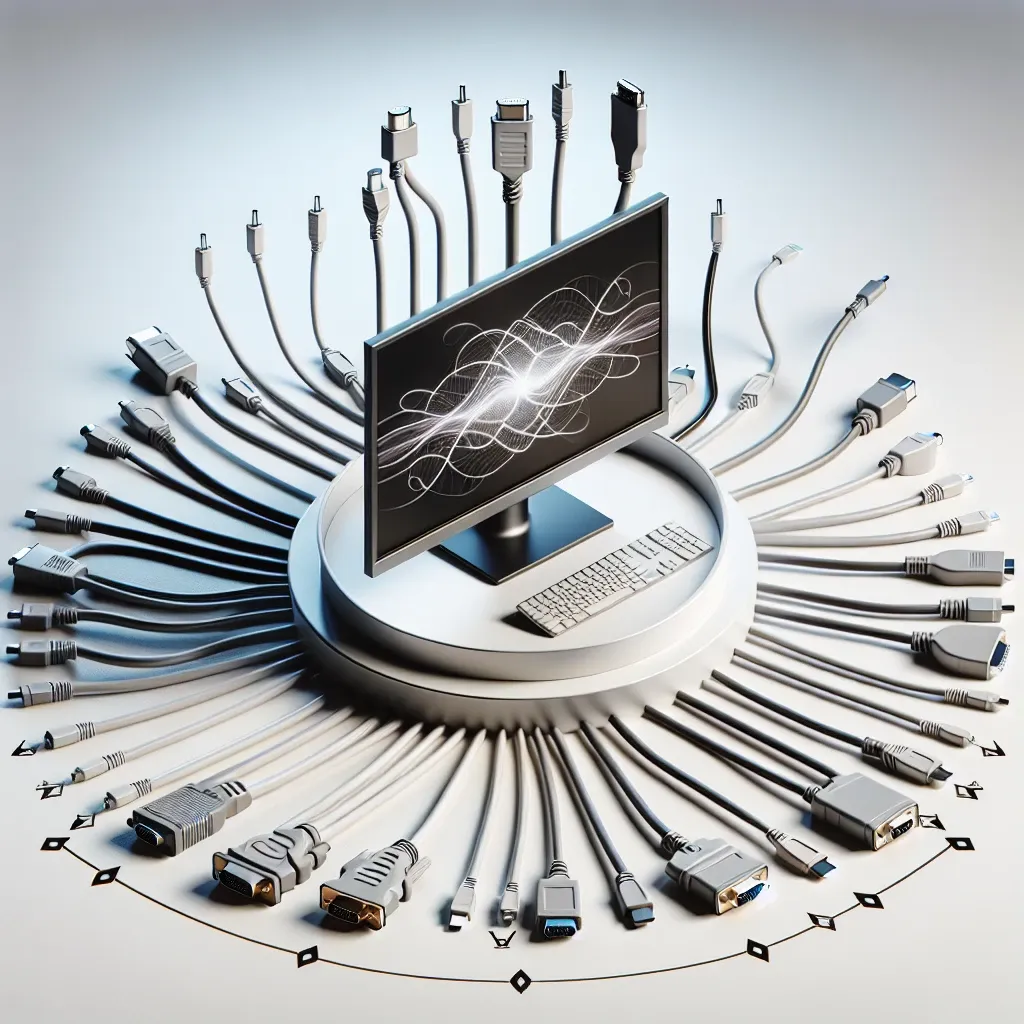Introduction
Choosing the right cable for your LED monitor is crucial for ensuring optimal display quality and performance. With numerous options available, picking the right one can be overwhelming. This article provides an in-depth guide to help you make an informed decision.
Types of Cables
The market offers several types of cables designed to connect your LED monitor to various devices. Below is a table summarizing the most common cable types and their key features:
| Cable Type | Resolution Support | Common Uses |
|---|---|---|
| HDMI | Up to 4K | Gaming, home theater, computers |
| DisplayPort | Up to 8K | Professional monitors, gaming |
| DVI | Up to 1440p | Older computers and monitors |
| VGA | Up to 1080p | Older monitors and projectors |
| USB-C | Up to 4K | Laptops, modern devices |
Understanding Your Monitor’s Input/Output Ports
Before purchasing a cable, identify the input and output ports on your LED monitor and connected devices. Common ports include HDMI, DisplayPort, DVI, VGA, and USB-C. Ensuring you match these ports is vital for a successful connection.
HDMI (High Definition Multimedia Interface)
HDMI is one of the most popular types of cables used today, supporting high-definition audio and video up to 4K resolution. It is commonly found on modern monitors, TVs, gaming consoles, and computers.
Pros:
- Widely available
- Supports both audio and video
- High resolution and refresh rates
Cons:
- Limited cable length
- Not ideal for professional applications
DisplayPort
DisplayPort is designed for high-definition video and audio. It supports higher resolutions and refresh rates compared to HDMI, making it ideal for professional uses and gaming setups.
Pros:
- Supports up to 8K resolution
- High refresh rates
- More secure connections
Cons:
- Less common than HDMI
- Higher cost
DVI (Digital Visual Interface)
DVI is mostly used in older computers and monitors. It only supports video and is not capable of carrying audio signals.
Pros:
- Good for older equipment
- Supports decent resolution up to 1440p
Cons:
- No audio support
- Bulky connectors
VGA (Video Graphics Array)
VGA is an older analog video connection type, typically found on very old monitors and projectors. Its usage has significantly declined with the advent of digital cables.
Pros:
- Compatible with older equipment
Cons:
- Lower quality signal
- No audio support
USB-C
USB-C is a versatile port found on modern laptops, smartphones, and monitors. It can carry video, audio, data, and even power, which makes it very versatile.
Pros:
- Universal connectivity
- Supports high resolutions
- Can carry power
Cons:
- Varied compatibility
- More expensive
Compatibility and Quality
Besides the type of connectors, ensure that the cable you choose is compatible with the resolution and refresh rate of your LED monitor. High-quality cables reduce signal degradation and interference, providing a clear and crisp display.
Cable Length
Cable length is an important consideration. For shorter distances, almost any high-quality cable will perform well. For longer distances, you may need specialized cables or signal boosters to maintain quality.
Brand and Price
While it’s tempting to go for the cheapest option available, investing in a reputable brand can save you from potential connectivity issues and poor performance. Quality cables from reliable brands have better build quality and longer lifespans.
Future Proofing
Technology evolves rapidly, and it’s a good idea to future-proof your setup. Opt for cables that support the latest standards to avoid having to replace them soon as newer technology becomes mainstream.
Conclusion
Choosing the right cable for your LED monitor involves understanding the types of cables available, compatibility with your devices, and considering factors such as quality and future-proofing. By following the guidelines in this article, you can ensure the best display performance for your needs.